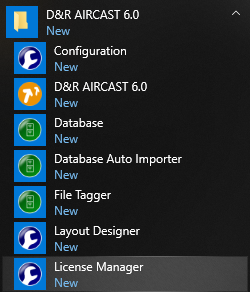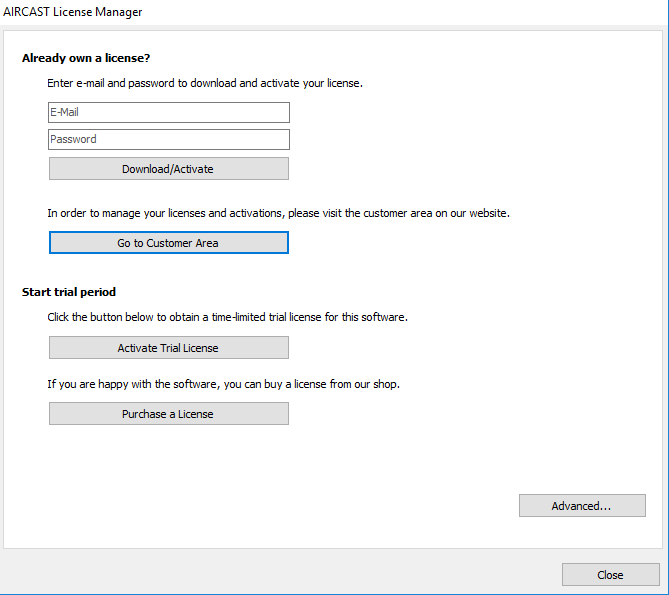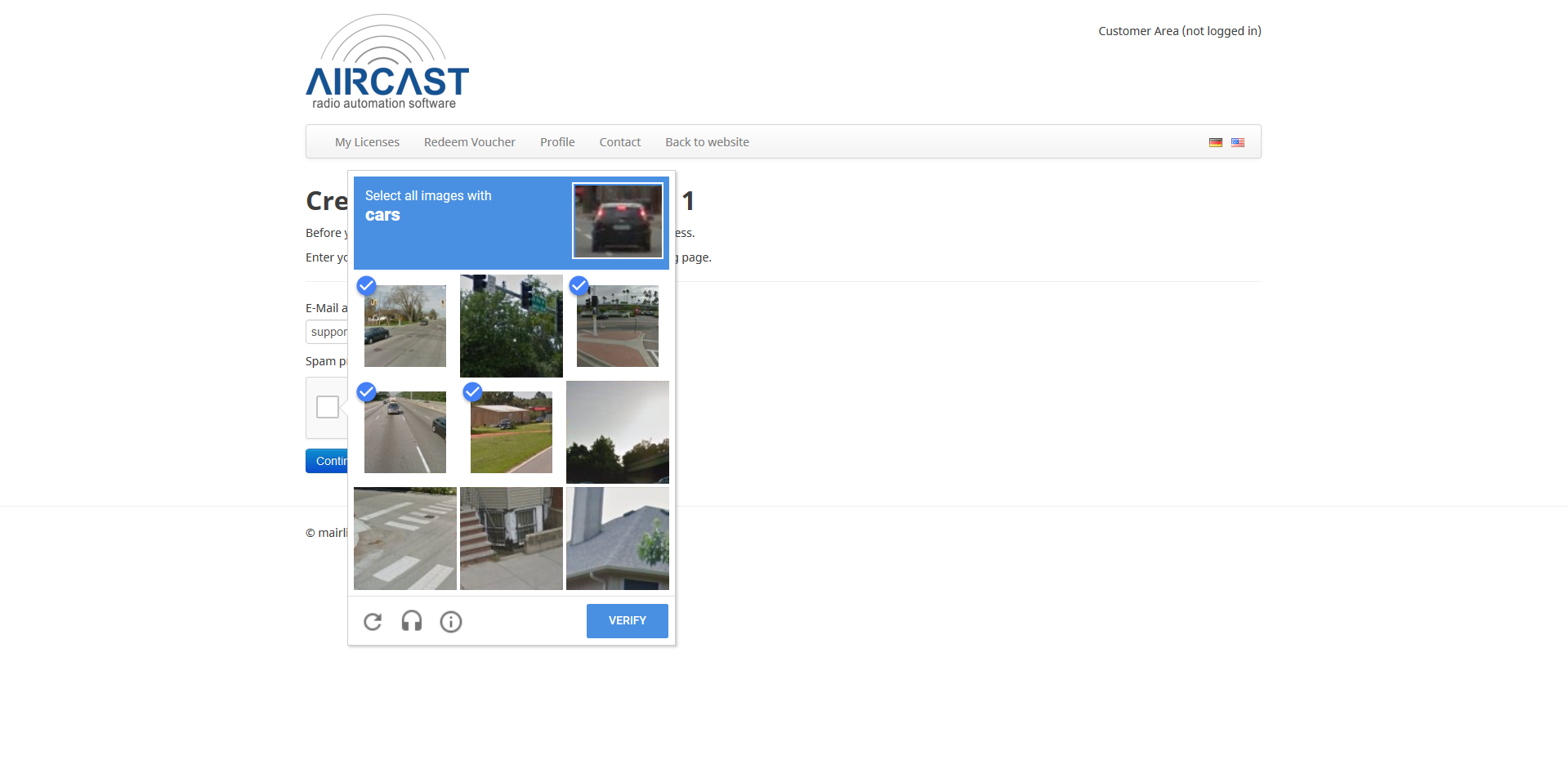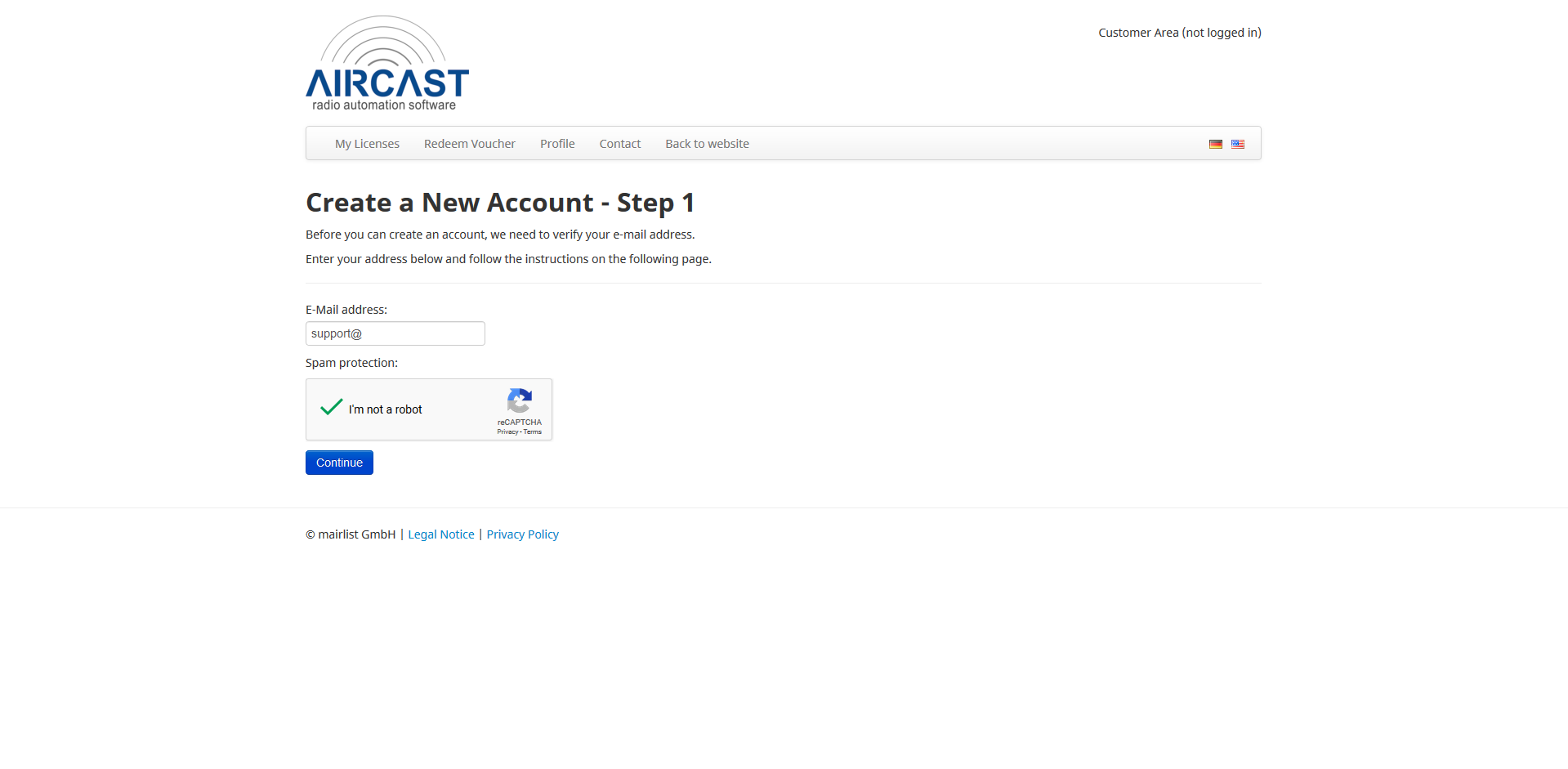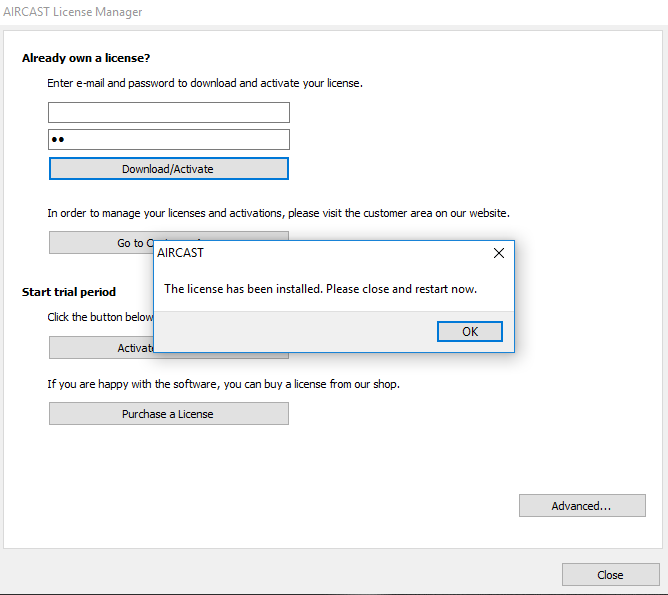Question: How do I install Aircast and activate the Aircast license?
Answer: Link: please follow the steps at this link
How to install Aircast and activate the Aircast license 2/2
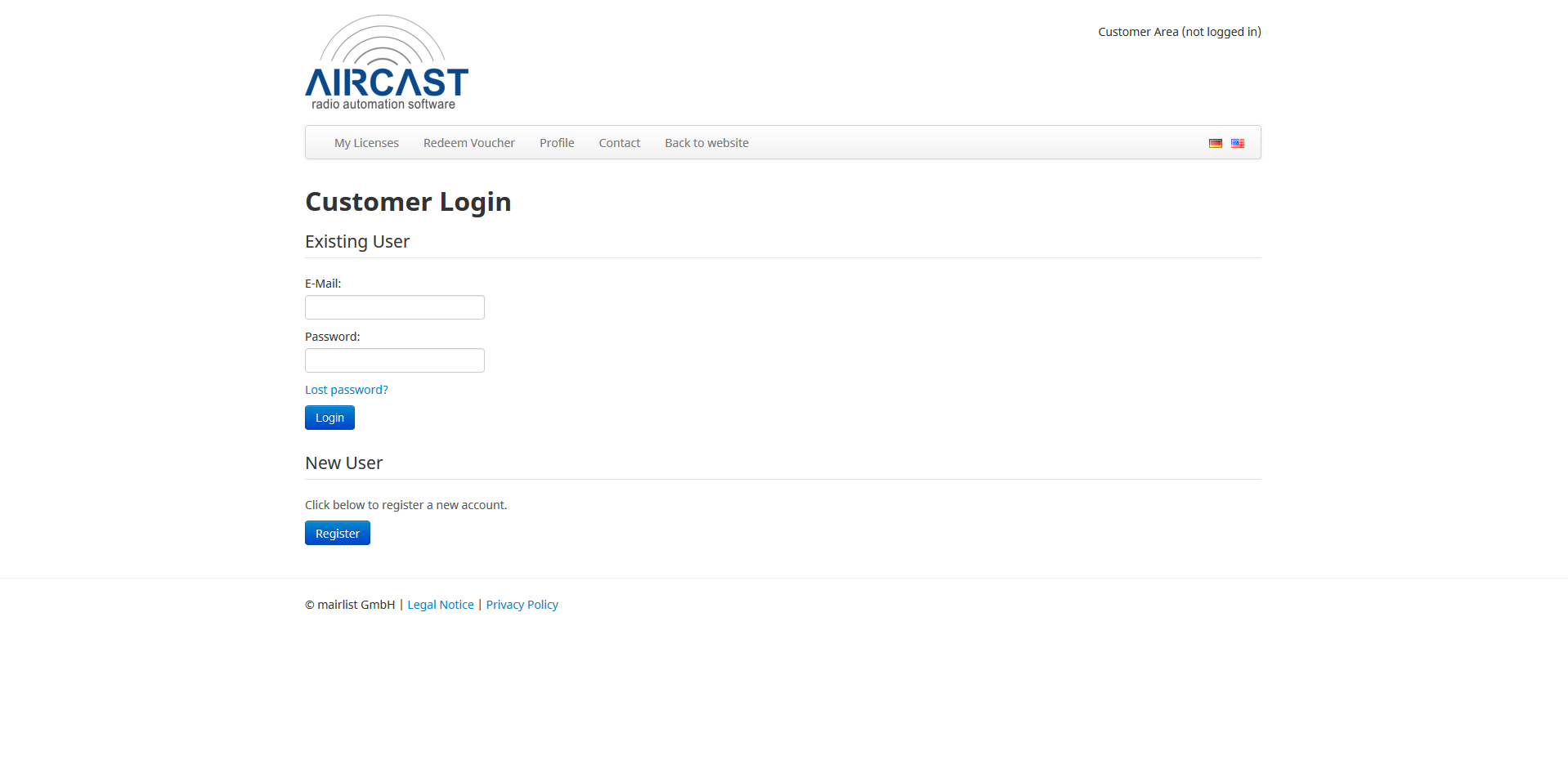 Register as a new user if you don't have an Aircast account.
Register as a new user if you don't have an Aircast account.
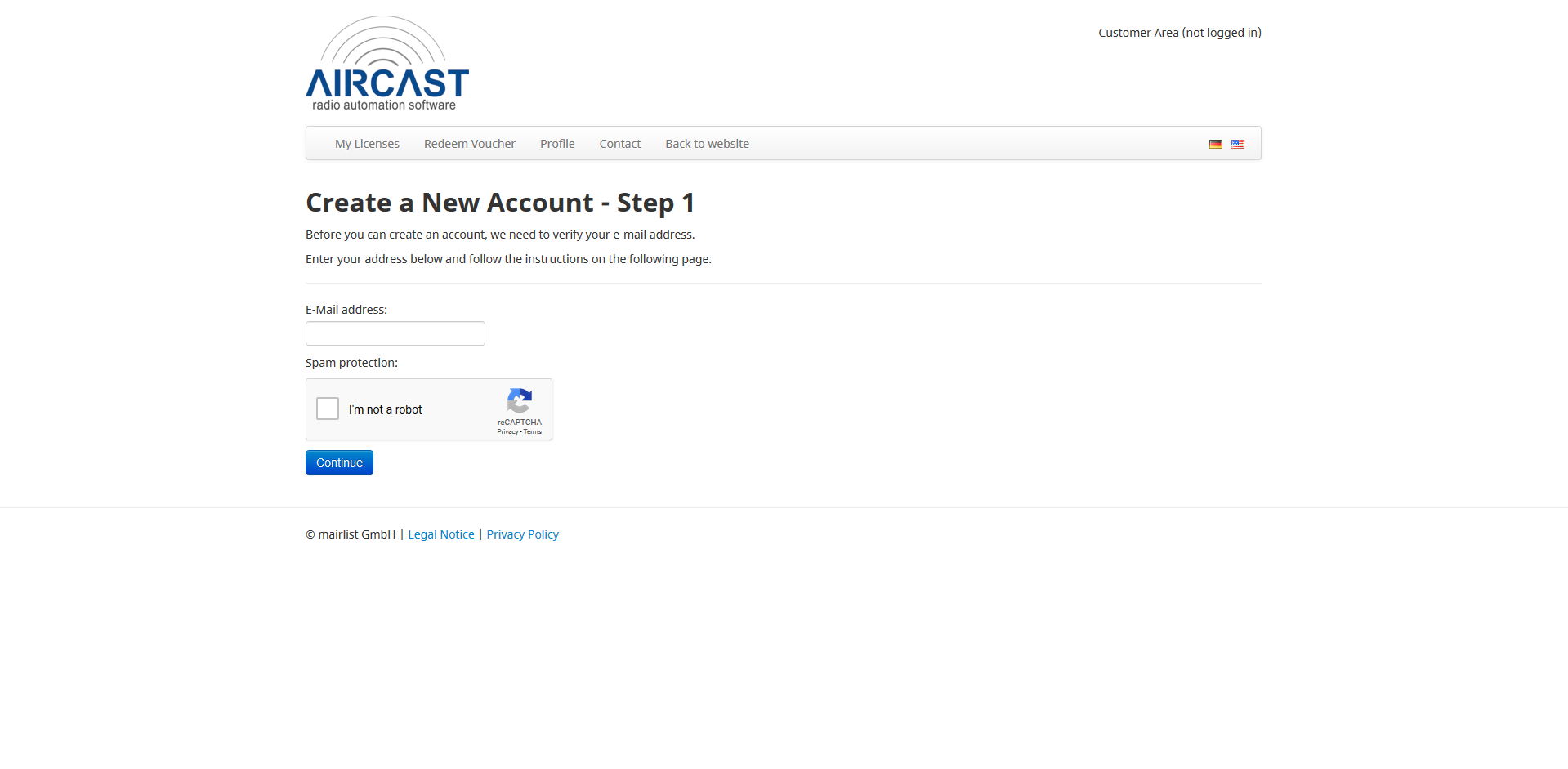 Register with an existing e-mail address.
Register with an existing e-mail address.
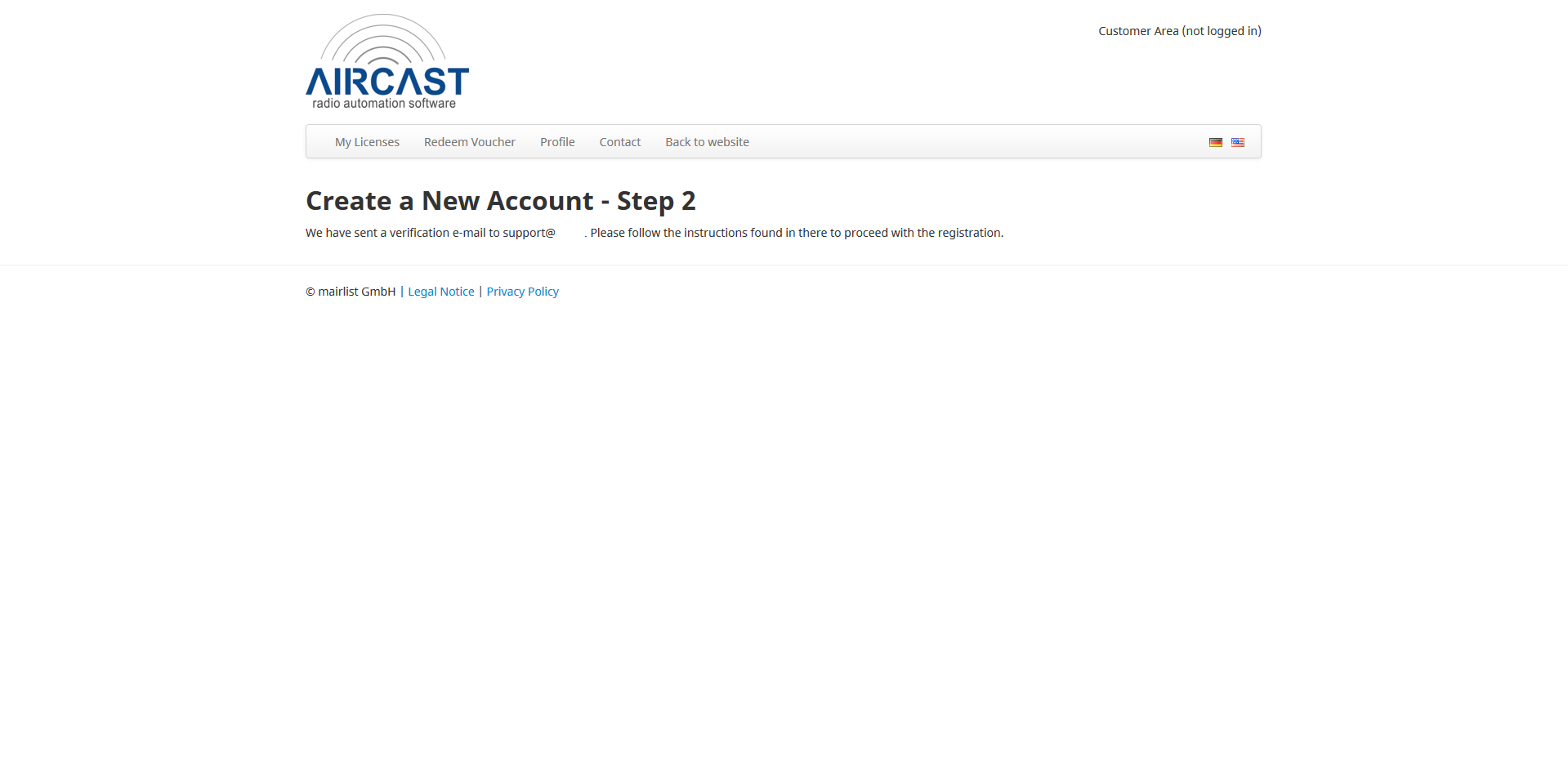 You'll receive a confirmation e-mail.
You'll receive a confirmation e-mail.
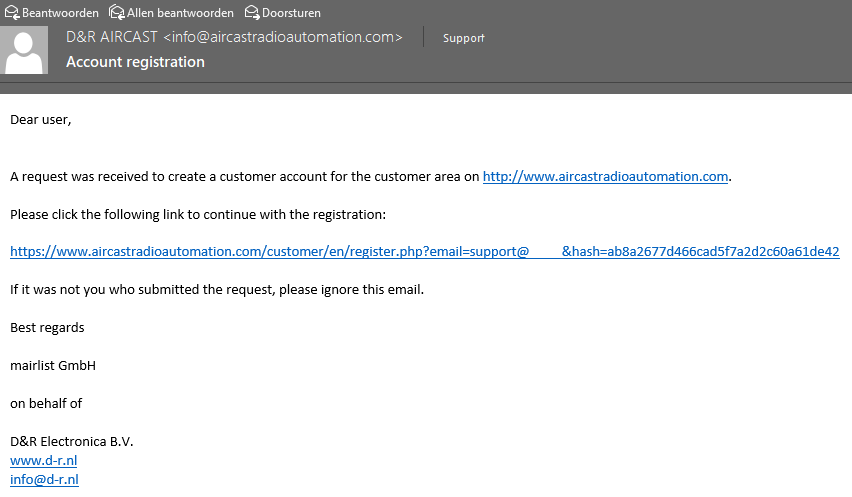 Click on the link in this e-mail to complete your registration.
Click on the link in this e-mail to complete your registration.
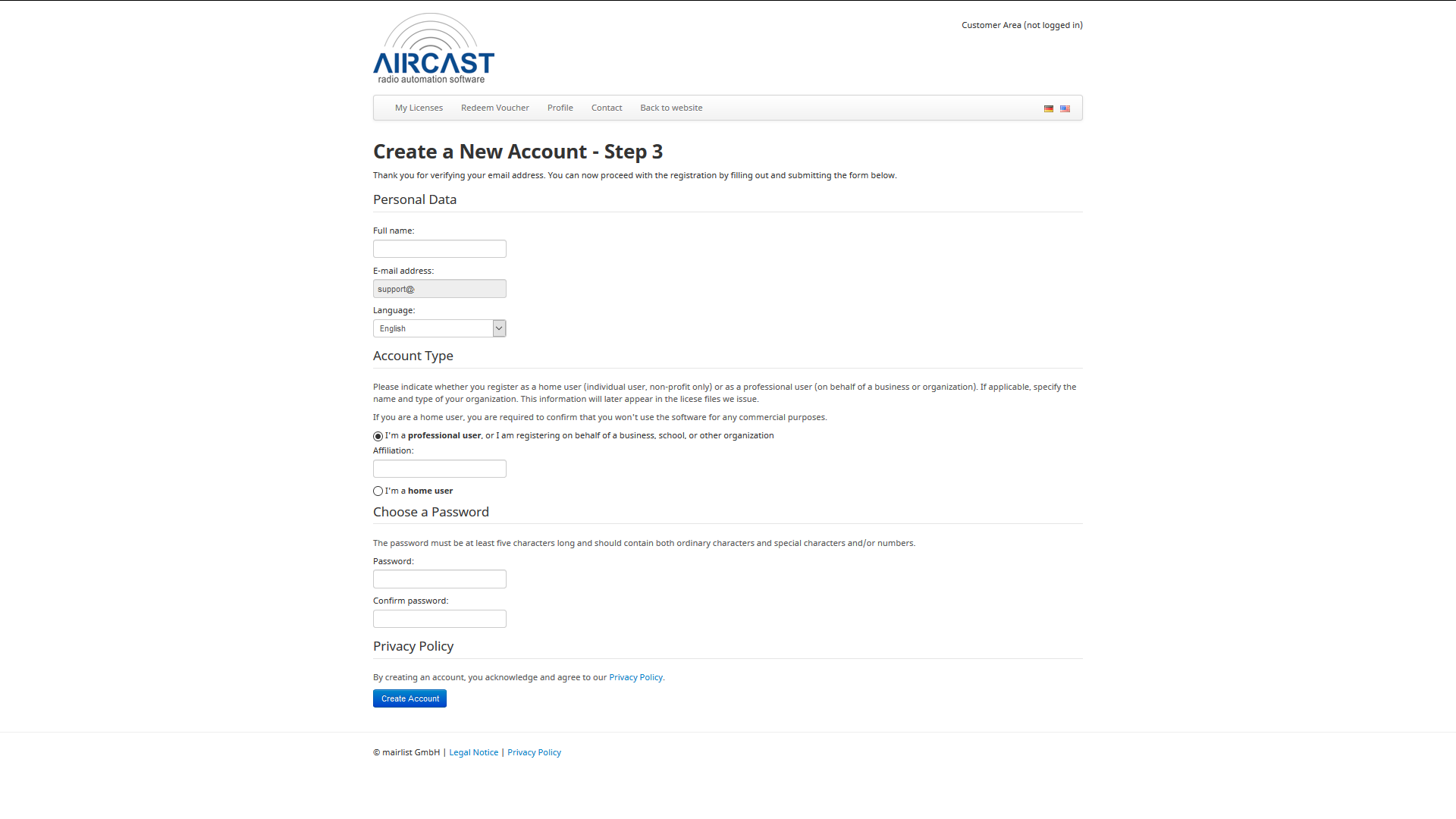 The website will ask to complete the registration.
The website will ask to complete the registration.
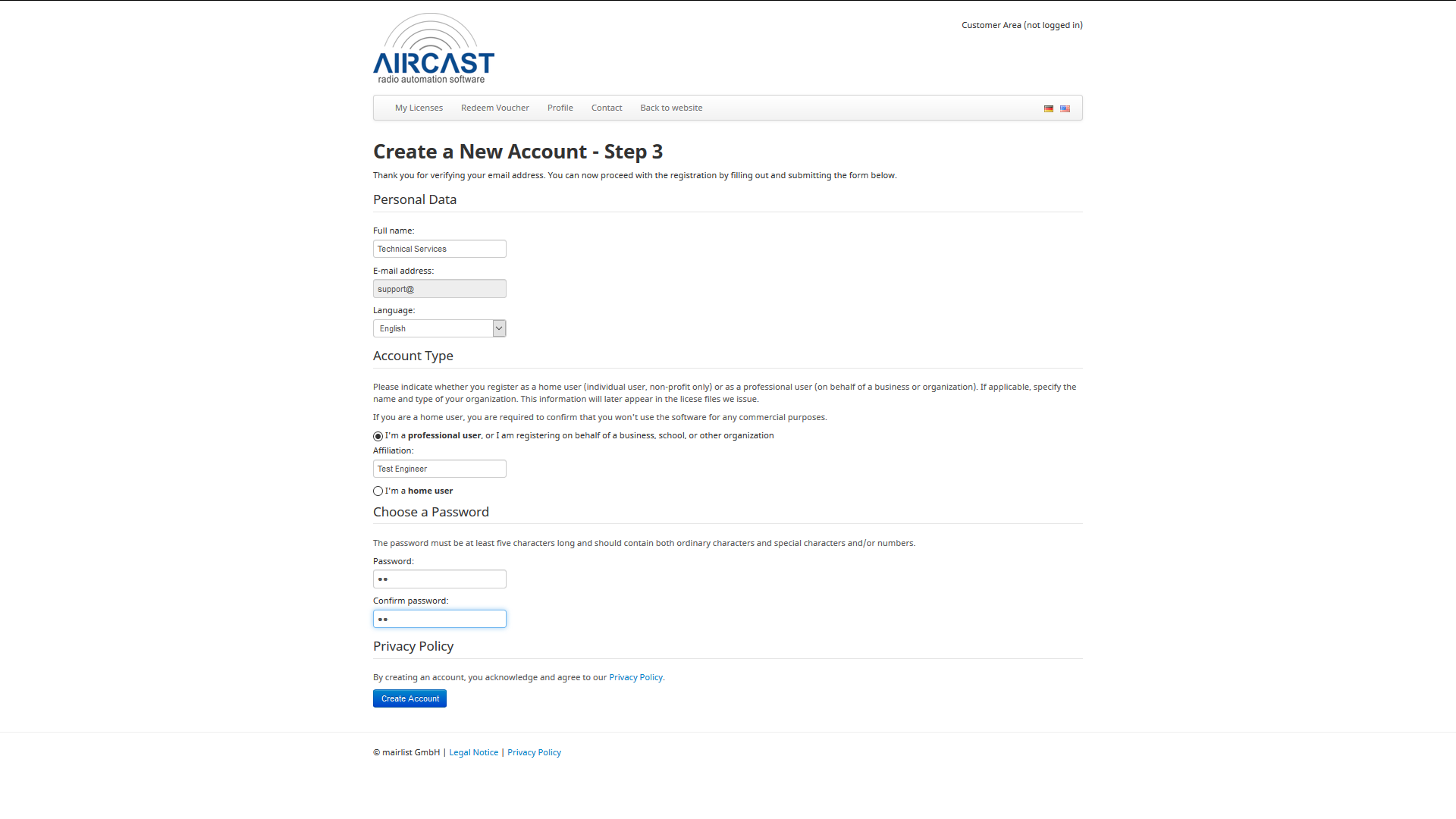 Choose a password that you can remember.
Choose a password that you can remember.
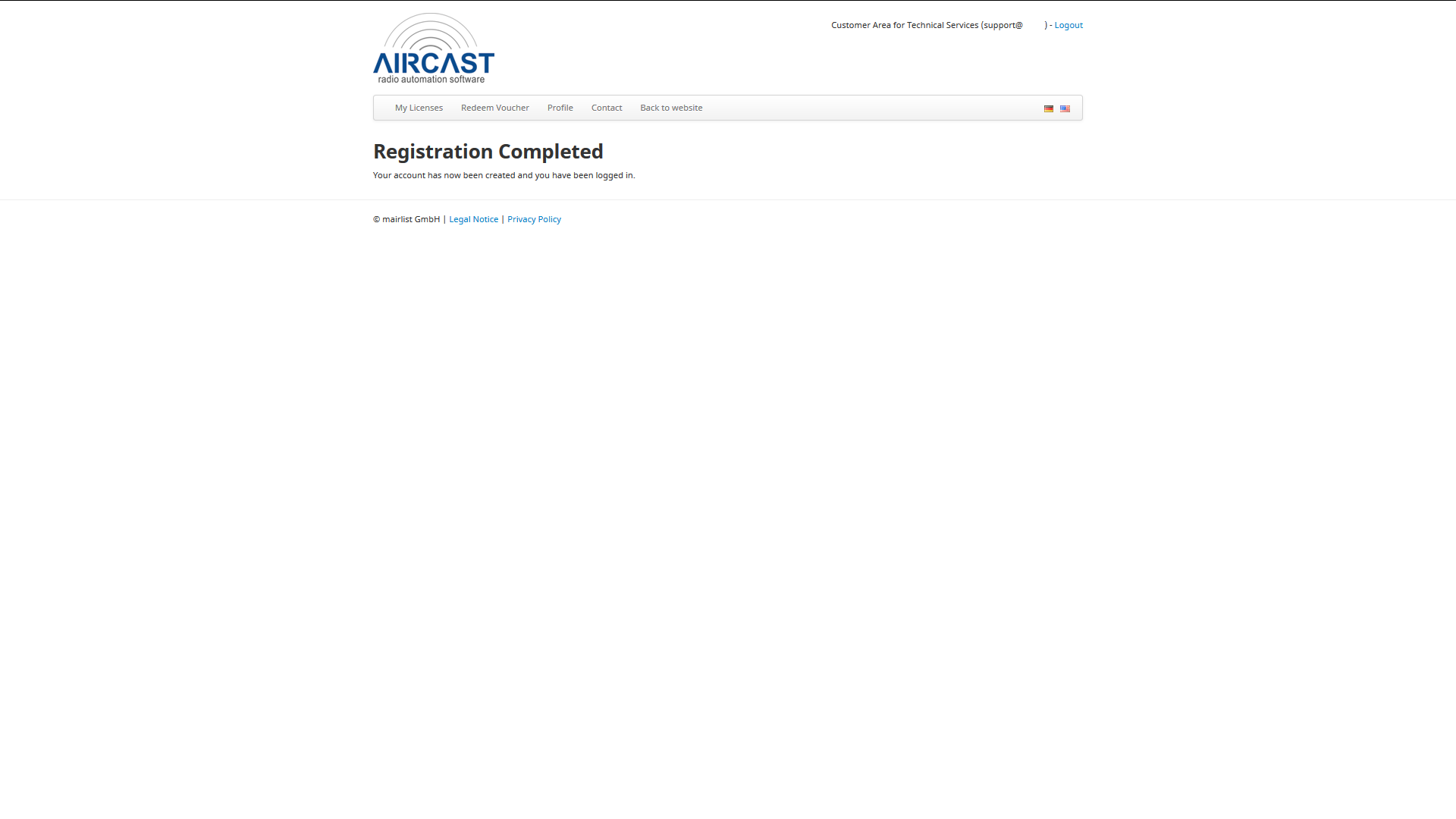 When the registration is completed, the website will login to your account.
When the registration is completed, the website will login to your account.
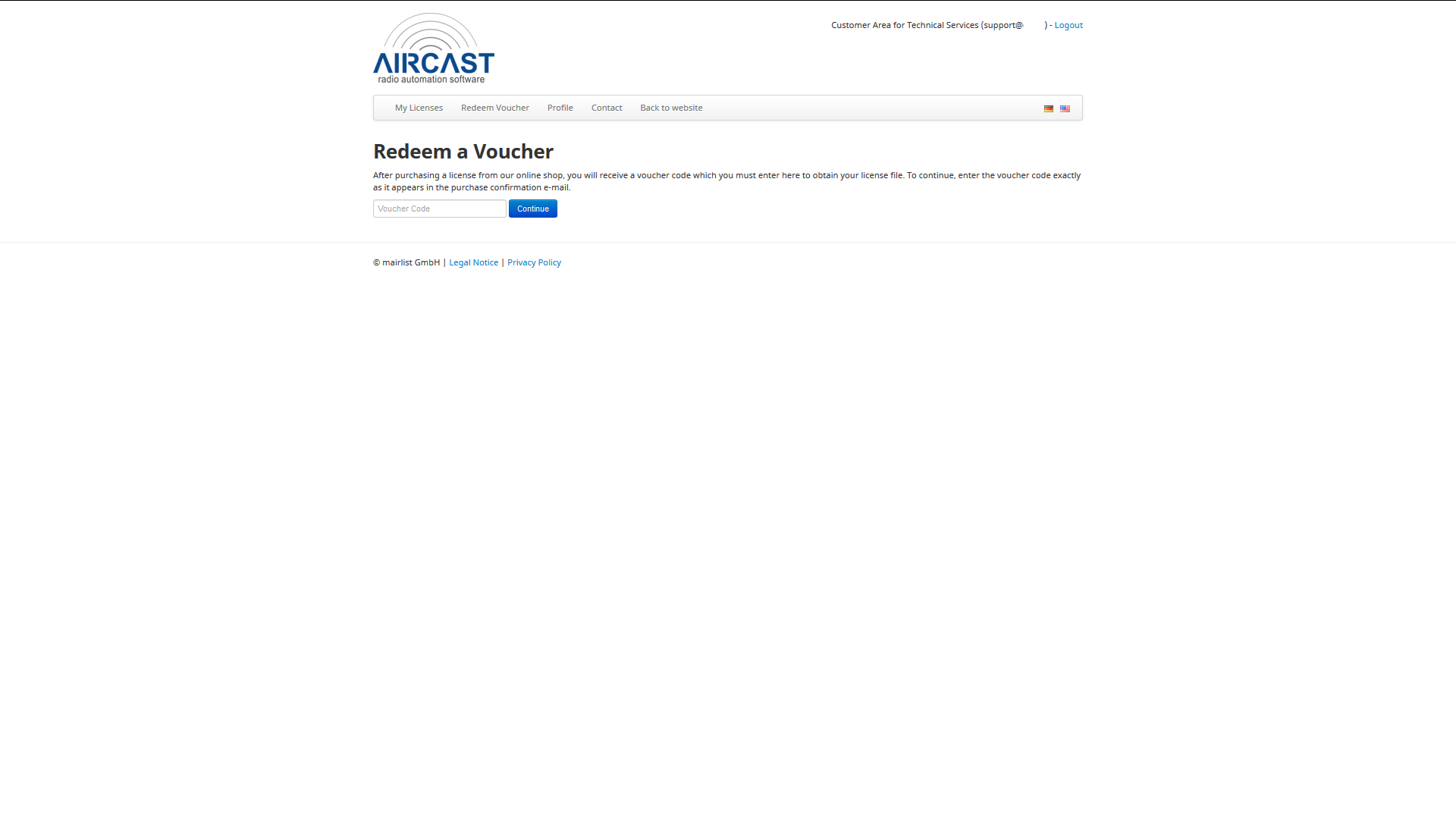 Then you'll have to go to redeem voucher and enter the code on the voucher you received when buying Aircast.
Then you'll have to go to redeem voucher and enter the code on the voucher you received when buying Aircast.
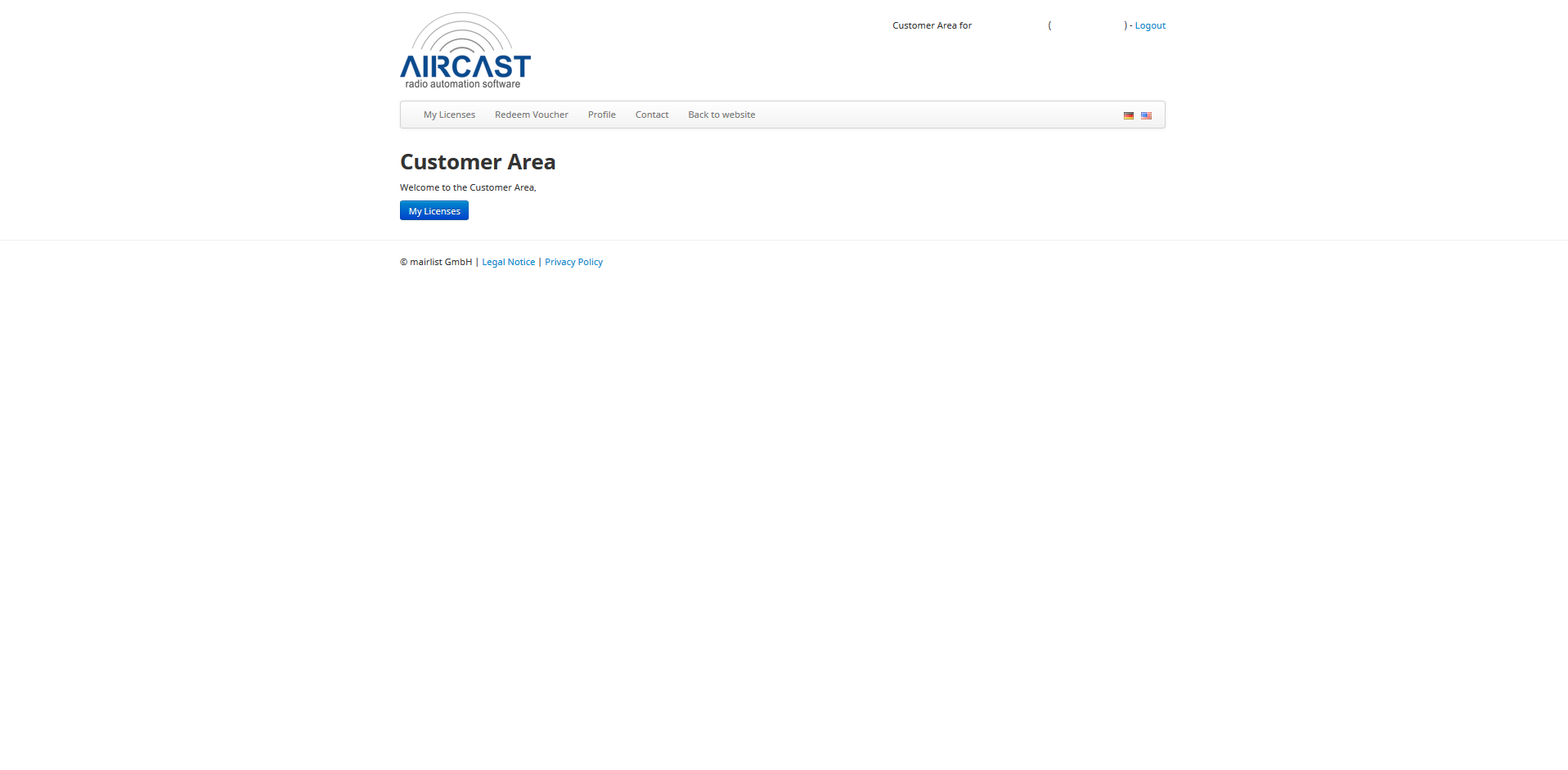 At the licenses it will show the available Aircast licenses.
At the licenses it will show the available Aircast licenses.
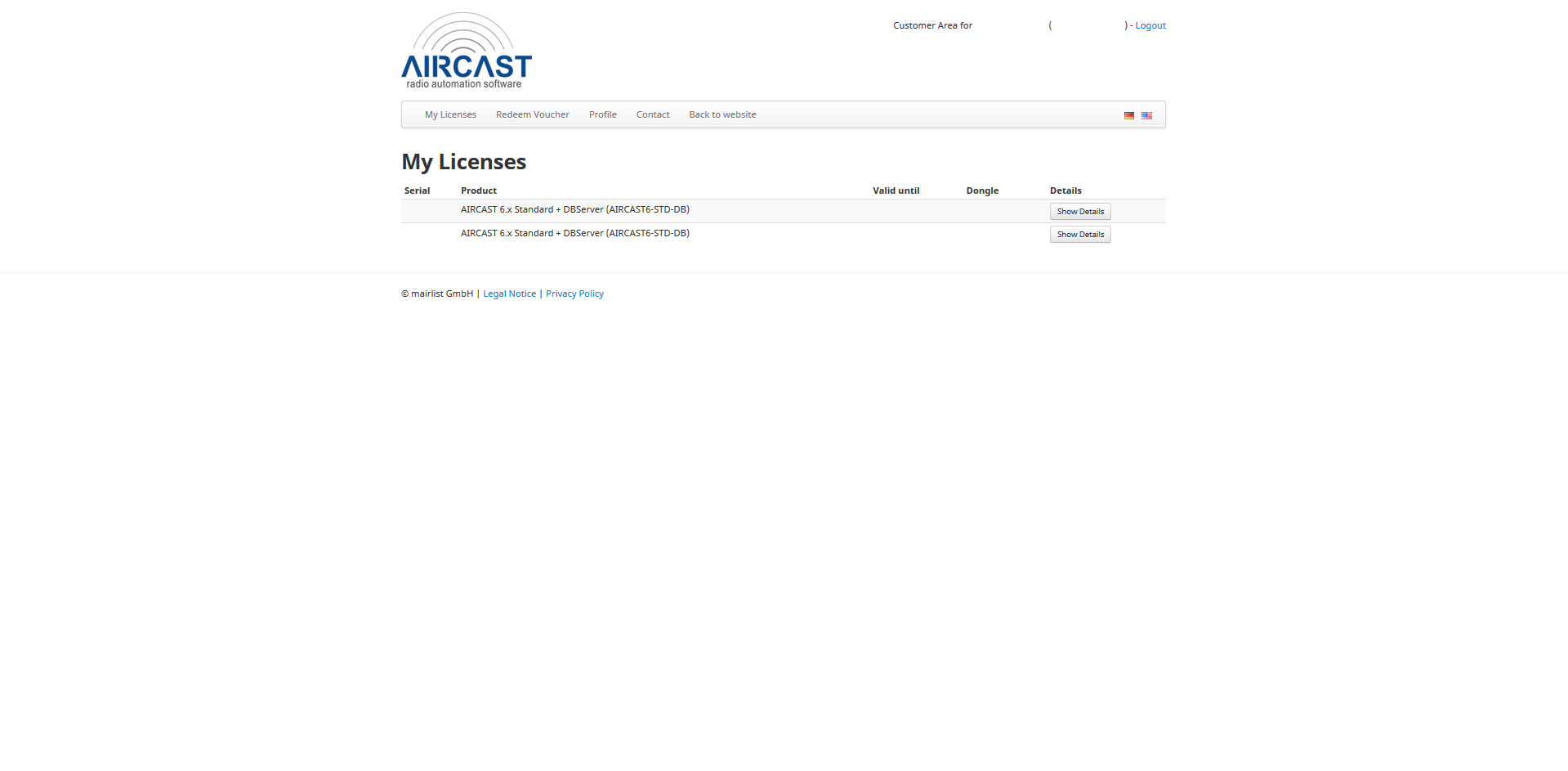 When you click on View License you'll see all the information about your license.
When you click on View License you'll see all the information about your license.
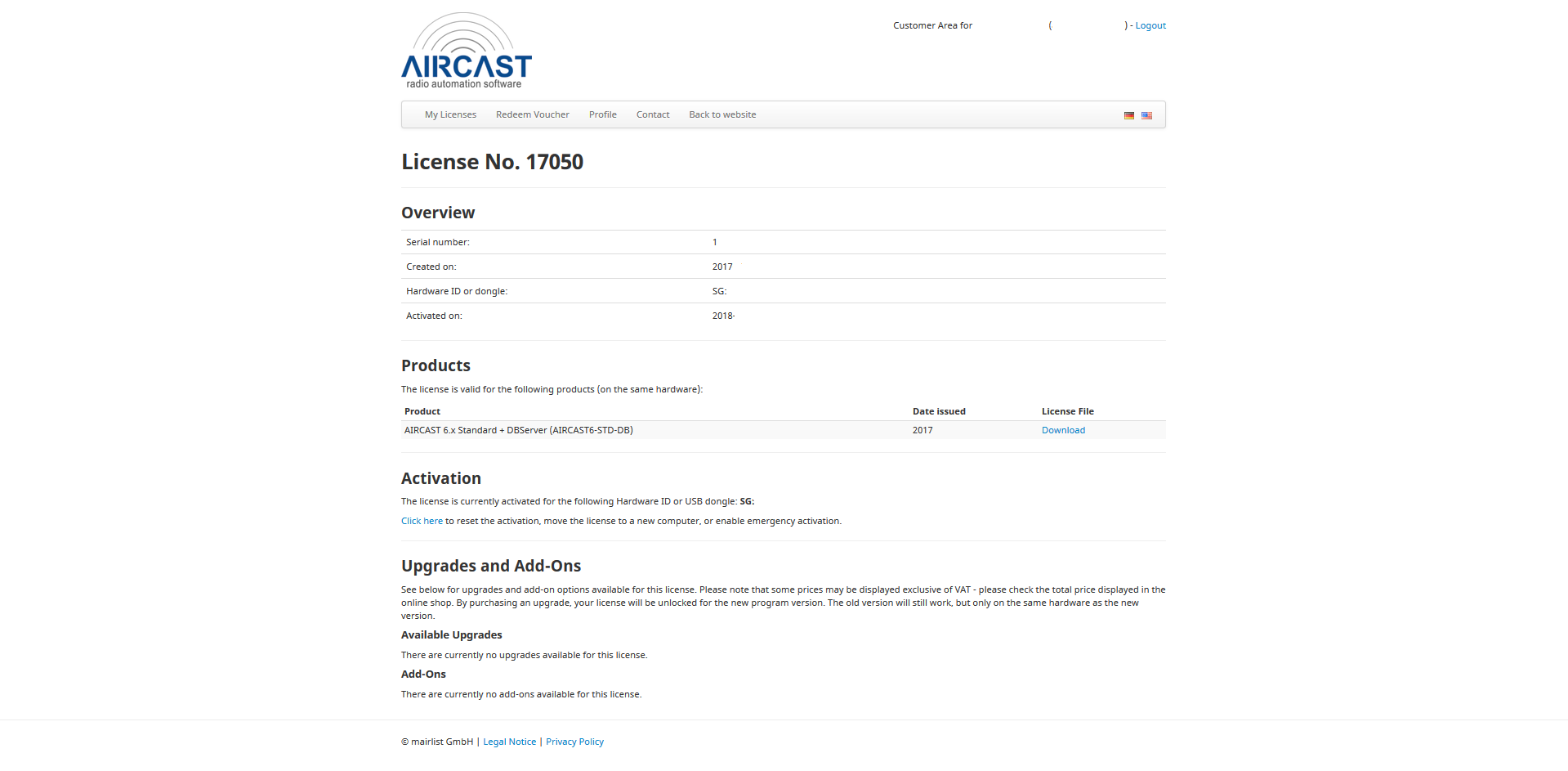 It is possible to manually download the license file if it isn't working in the license manager or do a license reset when your PC hardware is changed.
It is possible to manually download the license file if it isn't working in the license manager or do a license reset when your PC hardware is changed.
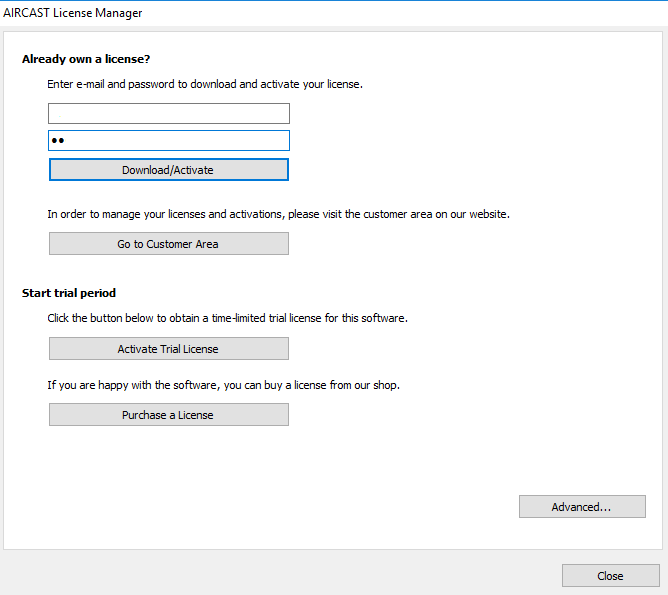 Now return to the license manager and Enter your e-mail address and password to download and activate your license.
Now return to the license manager and Enter your e-mail address and password to download and activate your license.
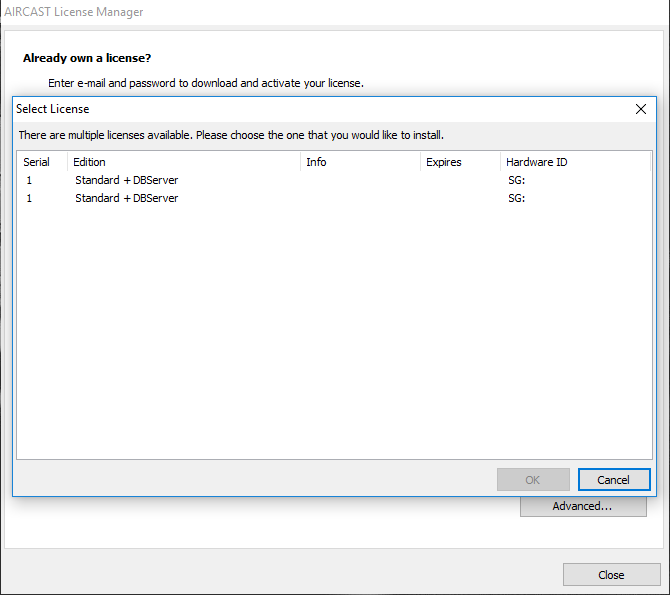 At a popup venster you can select one of the available licenses.
At a popup venster you can select one of the available licenses.
More information about dongle activation or older versions can be found in these documents:
Question: How do I setup Aircast to work with my Airlite?
Answer: Link: please follow the steps at this link
Question: How do I setup Aircast to work with my Airence?
Answer: Link: please follow the steps at this link
Question: How do I setup Aircast to work with my Airlab?
Answer: Link: please follow the steps at this link
Question: How do I setup Aircast to work with my Webstation?
Answer: Link: please follow the steps at this link
Support Request
![]()
![]()
![]()