Table of Contents
Question: How can I replace or repair a board in an Airlite?
Answer: Link: please read the info at this link
Opening and repairing of the unit is at own risk!
Be carefull when opening the unit!
Jumper settings can be made without warranty expiration!
Opening and applying repairs or modifications to the unit will expire the warranty!
Be sure that the unit is disconnected from the power source!
Never bypass or replace the fuse with a higher value fuse!
What tools do I need to work on an Airmate

A plastic tool (spatula / spoon) to lift the potentiometer knobs.
The plastic prevents scratching the front.

A Torx 10 (*) screw driver.
For older units we used cross slot screws (+) Philips 1 and Pozidriv 1.

To remove potentiometer nuts a combination pliers with the edges taped in a few layers of painting tape to prevent for scratching.

Wooden beams to create a distance when the mixer is placed upside down.
To prevent for scratching you can add foam or cloth.

A multimeter and some skills to use it.
How to open an Airlite in the right order
To open an Airlite follow the next steps carefully.
Be sure that the unit is unplugged from the power source!
To swap a Airlite 4x P.C.B. or backplane you don't have to disassamble the complete unit!

To open an Airlite you need to remove all the Potentiometer knobs and fader knobs.

Remove the screws in the Red circles at the picture.
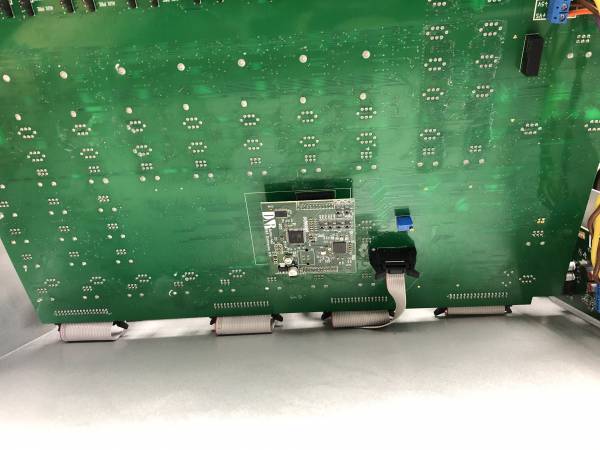
The Airlite 4x is situated at the bottom side of the Main P.C.B..
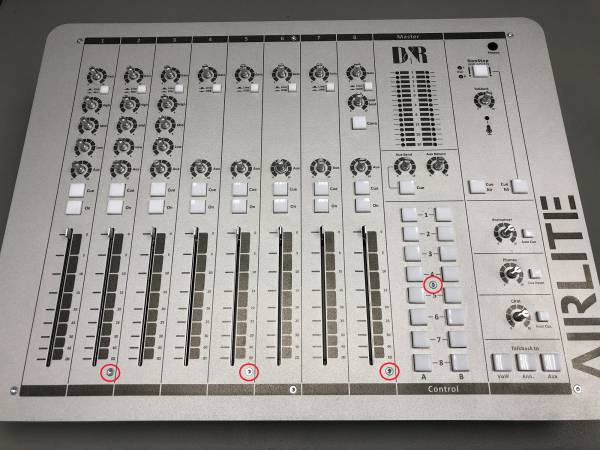
Remove the screws in the Red circles at the picture and all the potentiometer nuts.
How to remove the Power supply
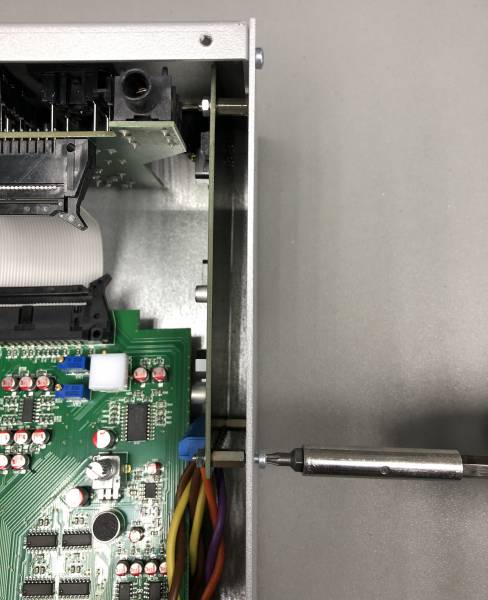
The power supply is located at the right side.

Remove the screws in the Red circles at the picture.

Remove the screws in the Red circles at the picture.
How to remove the backplane

Remove the screws in the Red circles at the picture.
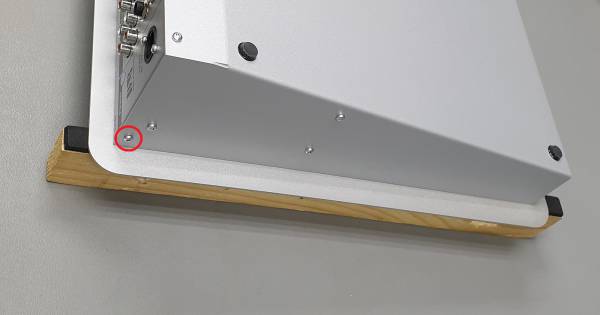
Remove the screws in the Red circles at the picture.

Remove the screws in the Red circles at the picture.
Where to place the AES3 module in an Airlite
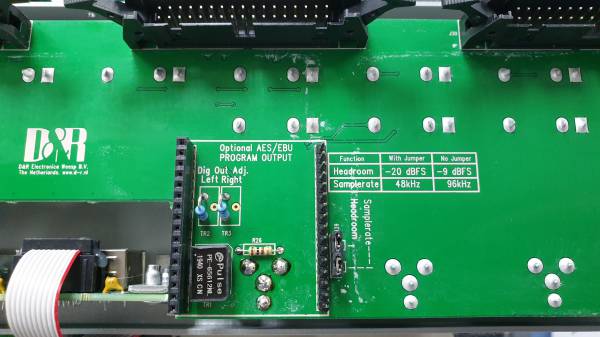
The position of the AES3 board is on these pin strips at the backplane.
This can be installed easily if you need an Master to AES3 output at a later moment.
Where to measure the Power supply in an Airlite

The ground is marked with a Green dot.
The Red dot is the Possitive (+ 15 Volt) voltage.
The Blue dot is the Possitive (- 15 Volt) voltage.
The Purple dot is the Logic (+ 5 Volt) voltage.
The Purple dot is the Phantom power (+ 48 Volt) voltage.
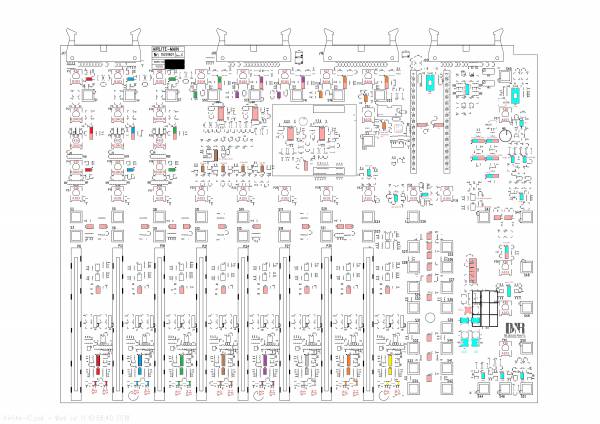
In this picture you can see an overview of the Power distribution.
Specific schematics for your Airlite version can be send on request with Serial and version number.
If you have questions, please consult the factory by filling in our Support Request form.
Support Request
![]()
![]()
