axumaircast:start
This is an old revision of the document!
Question: How can I configure my Axum to control Aircast?
Answer: Link: follow the instructions on this page
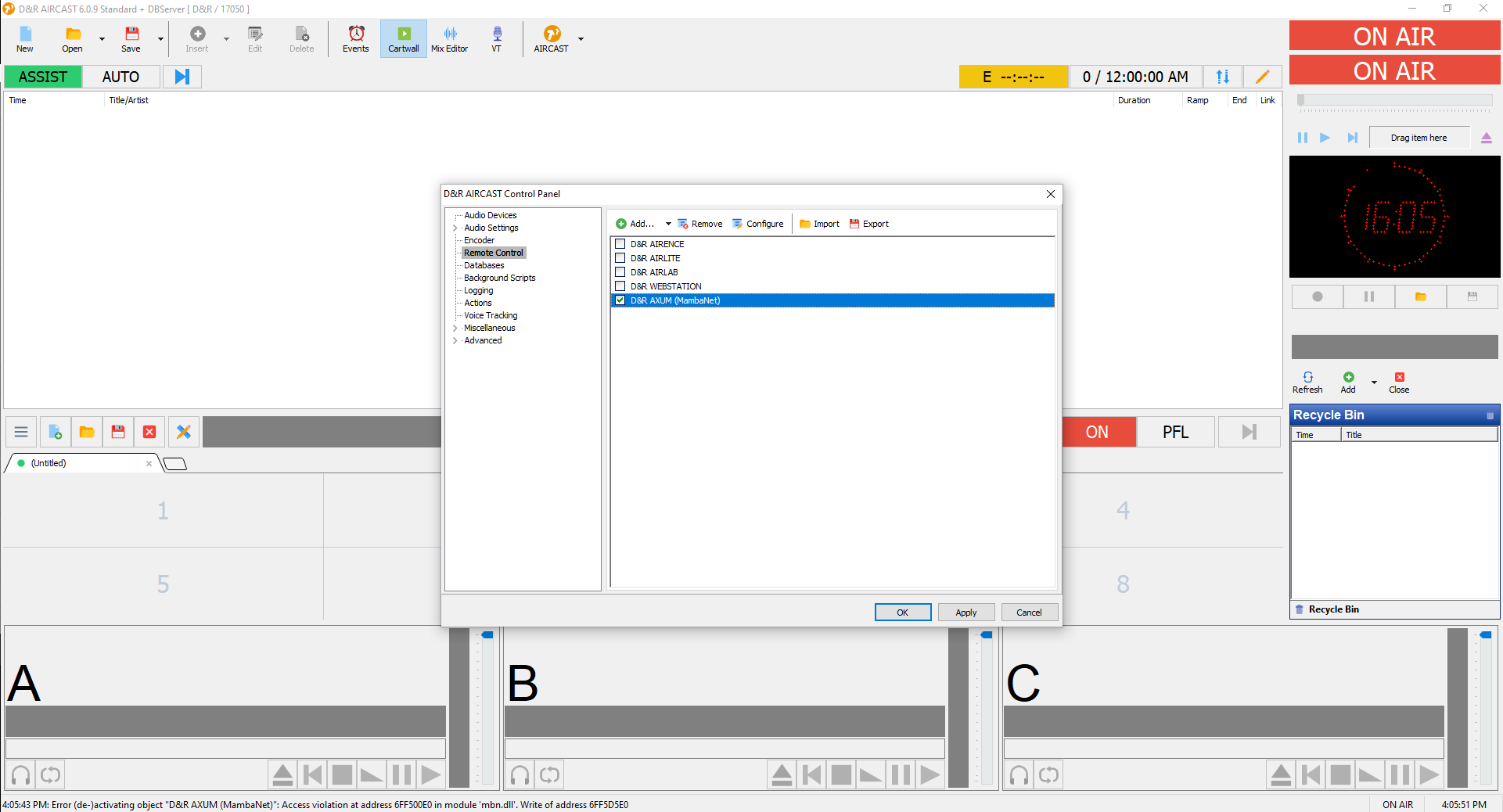
At the configuration panel add D&R AXUM (MambaNet) in the Remote Control panel.
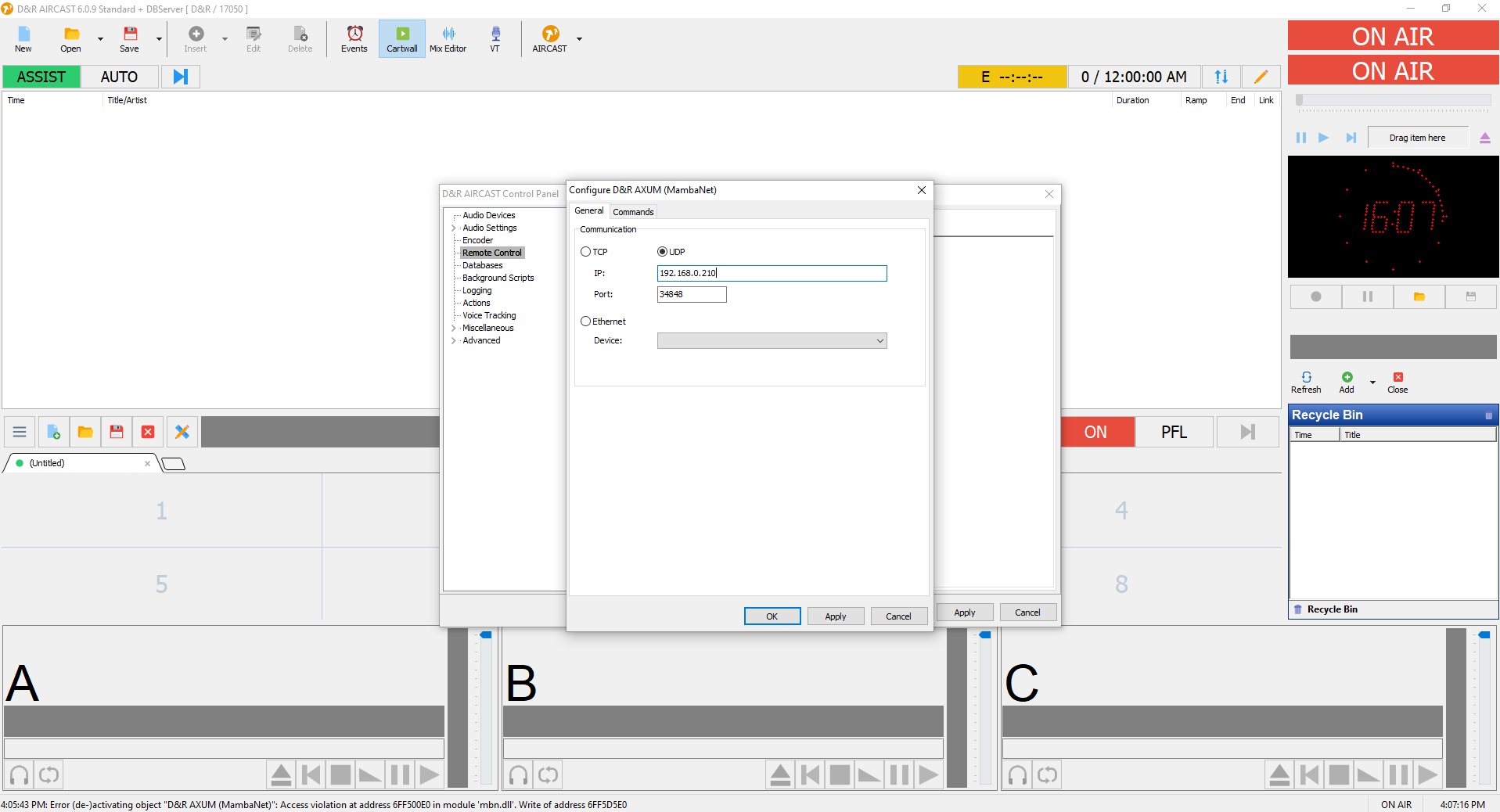
Then go to Configure and set the Communication to UDP and for the IP address fill in the IP address of the Axum Rack.
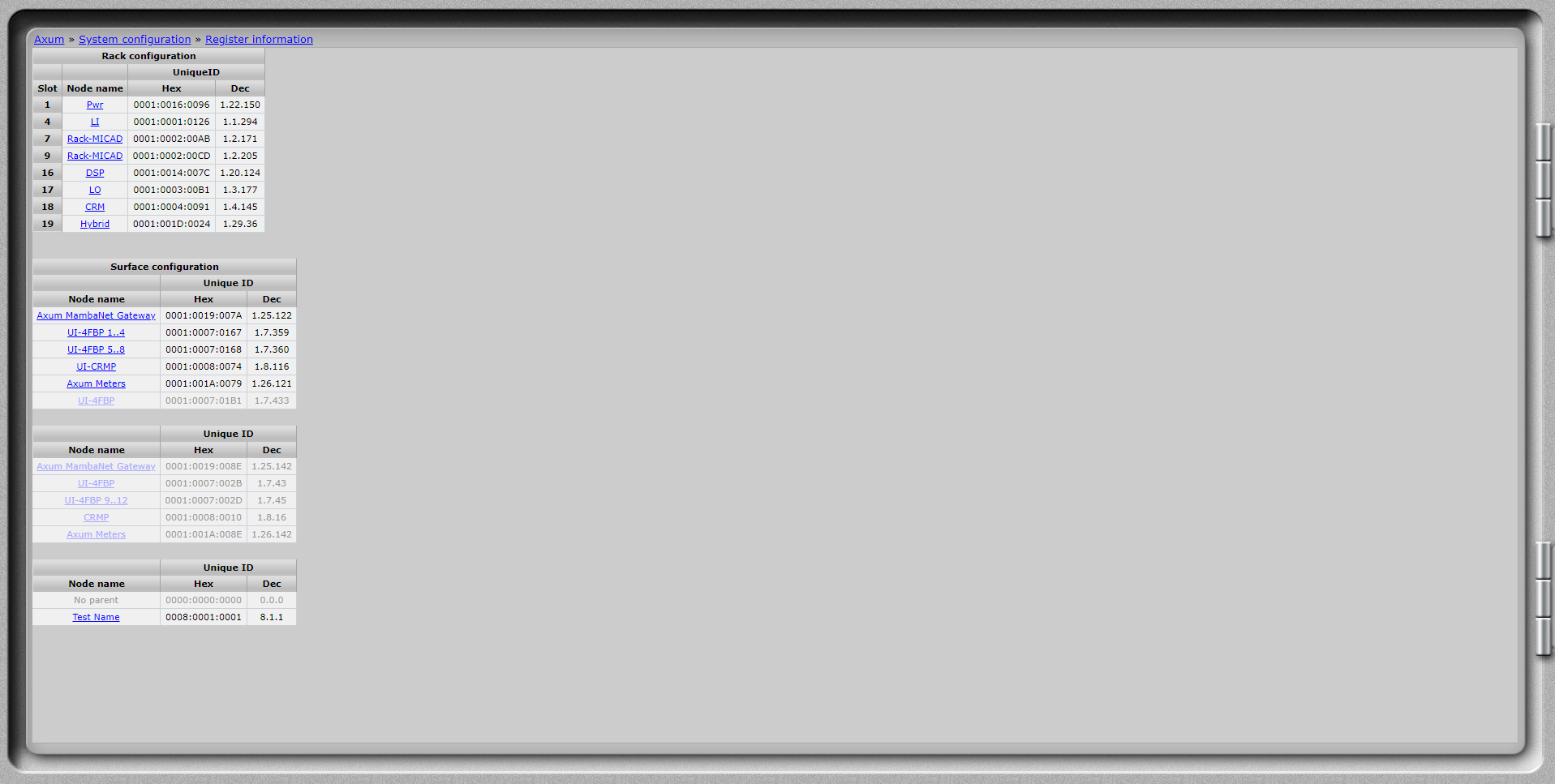
When you apply the Aircast node will show in the Register information page of the Axum as Test Name
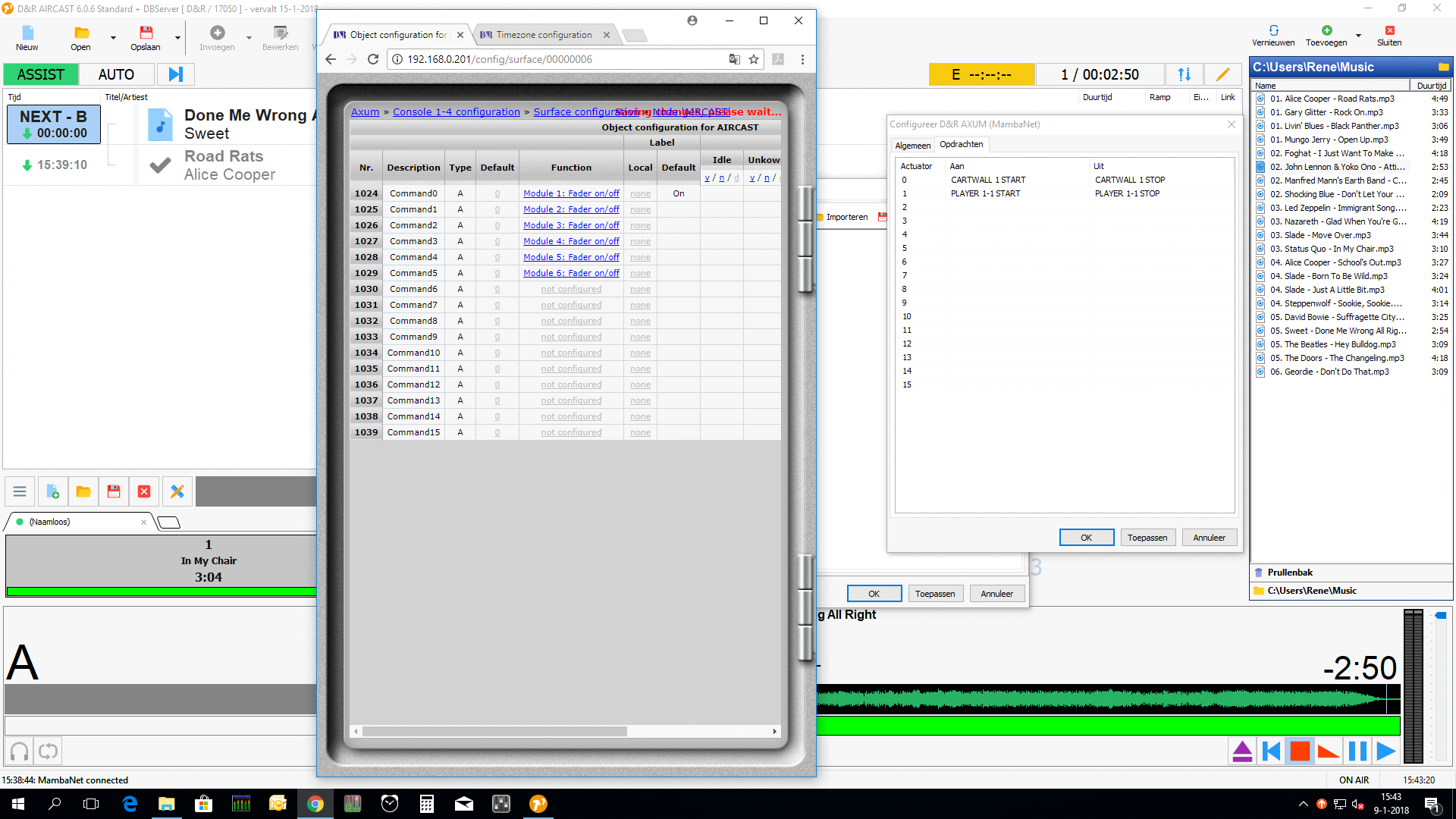
axumaircast/start.1563546896.txt.gz · Last modified: 2019/07/19 16:34 (external edit)
