faderstartairlab:start
This is an old revision of the document!
The easiest way to change the fader start settings in an Airlab is the Airlab Control Center.
Connect your Airlab to your PC by RS-232 cable or RS-232 to USB cable.
Be carefull not to connect to the Meter connector cause the Computer will get +15 volt and -15 volt at his data line.
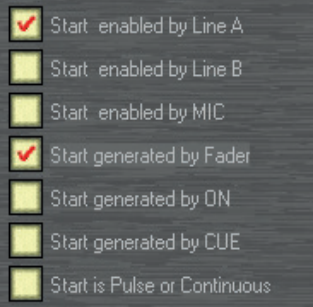
Another way is to go into the setup by using the buttons and display at the Master section.
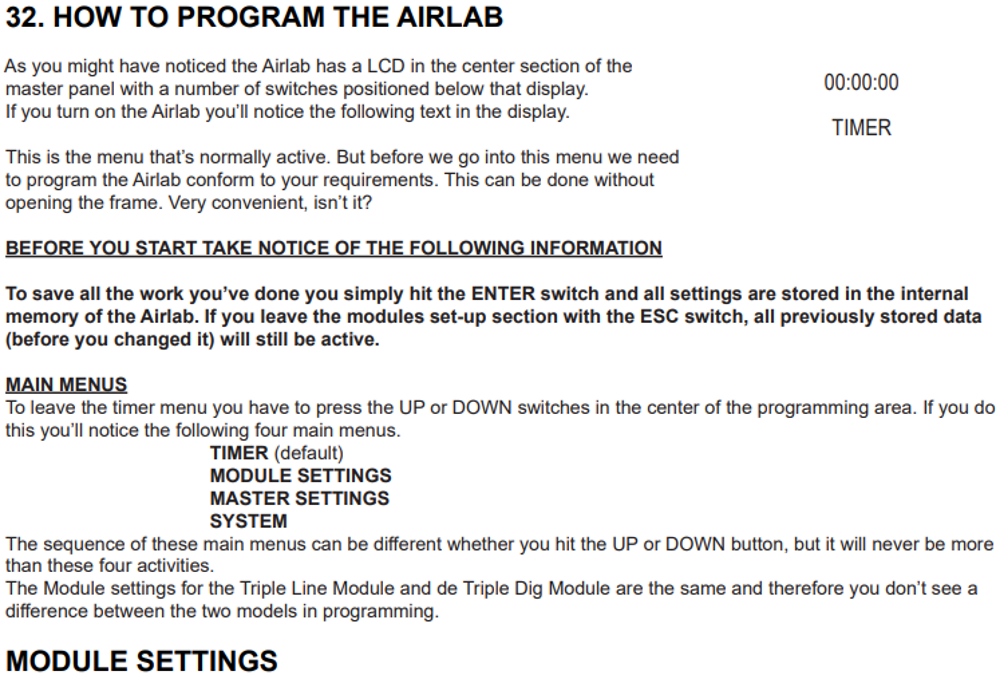
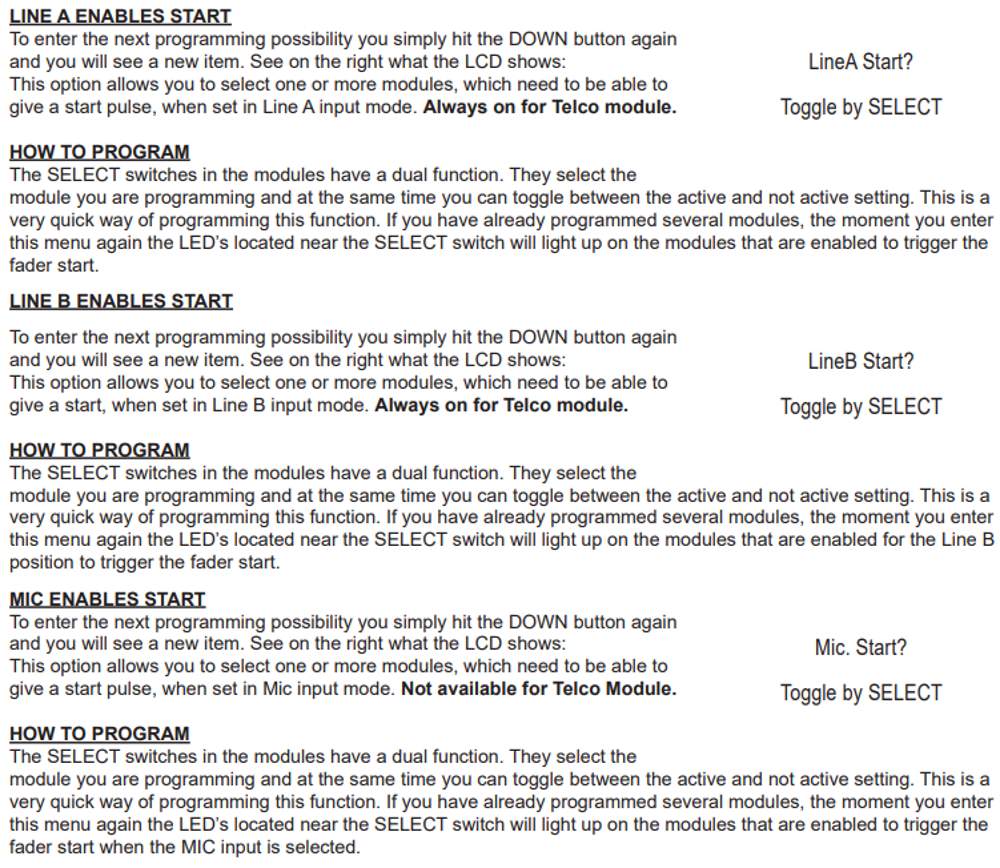
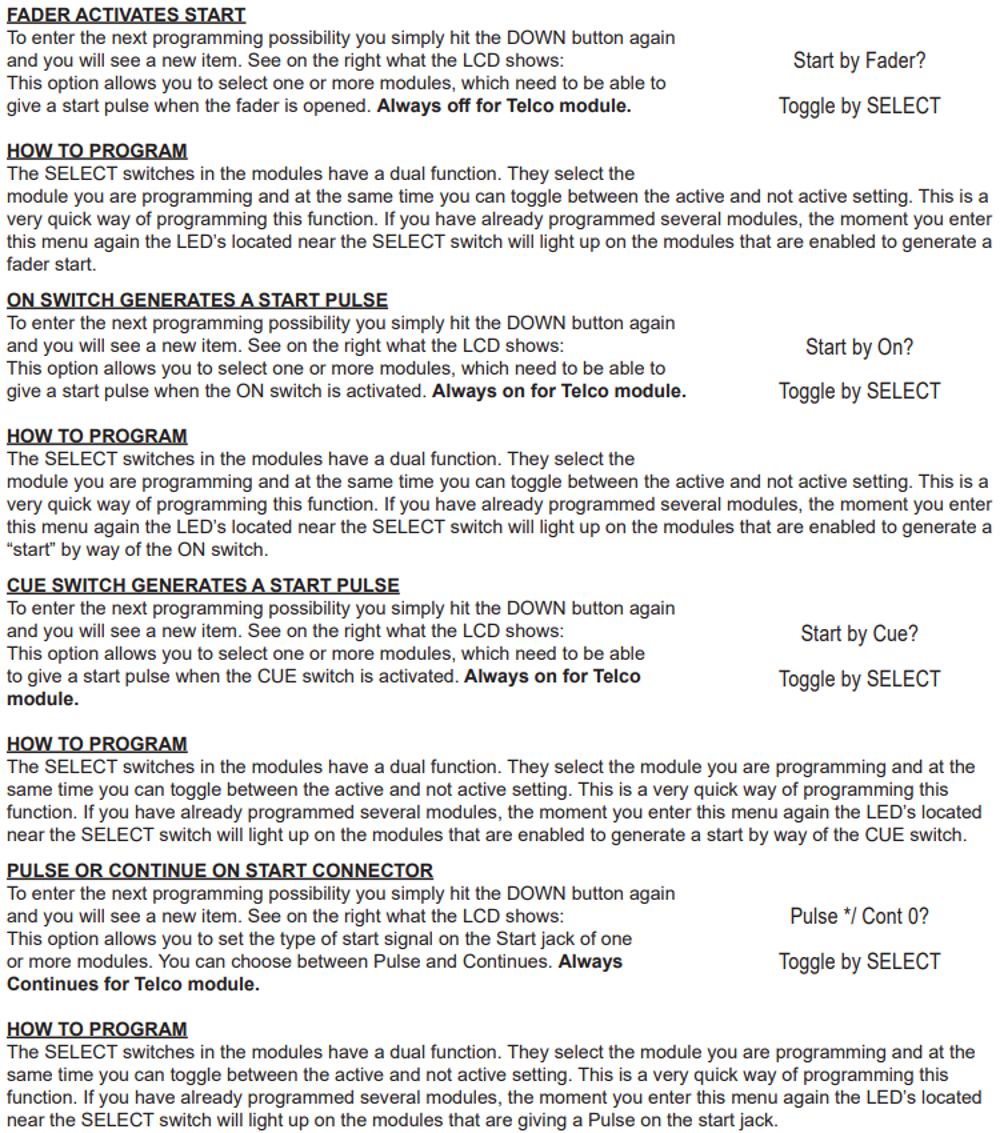
Return to Fader start instructions
faderstartairlab/start.1560240389.txt.gz · Last modified: 2019/06/11 10:06 by support
