This is an old revision of the document!
Question: How do I configure the AES67 / USB card?
Answer: Link: follow the instructions on this page.
The "AES67 / USB card" needs to be the "Word Clock" for the system.
If the “Word Clock” is provided by a different card like for example the “Fire Wire card” the audio will be distorted.
This is why the “AES67 / USB card” and the “Fire Wire card” can't be used together in one system.
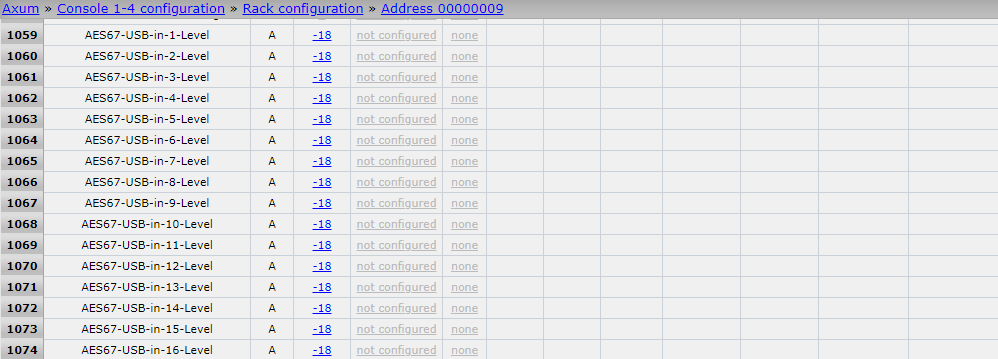
The “AES67-USB-in-x-Level” has to be set to “-18” for the best results and can be tweaked afterwards.
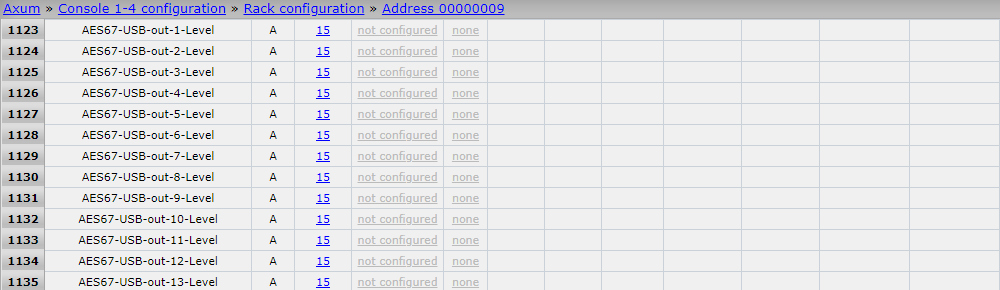
The “AES67-USB-out-x-Level” has to be set to “15” for the best results and can be tweaked afterwards.
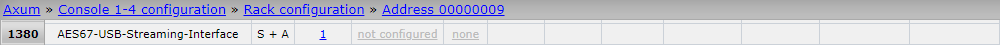
The AES67 / USB card can only work in one mode at a time.
When you set the “AES67-USB-Streaming-Interface” setting to “0” it will activate the “AES67” function.
When you set the “AES67-USB-Streaming-Interface” setting to “1” it will activate the “USB” function.
Support Request
Go back to the Axum support page.
