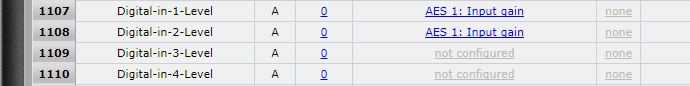This is an old revision of the document!
Table of Contents
Multiple Axum settings
Question: How can I move the Motorfaders by pressing a button?
Answer: Link: follow the instructions on this page
Question: How can I add the Source gain function to other cards then the MicAD card?
Answer: Link: follow the instructions on this page
Motorfader
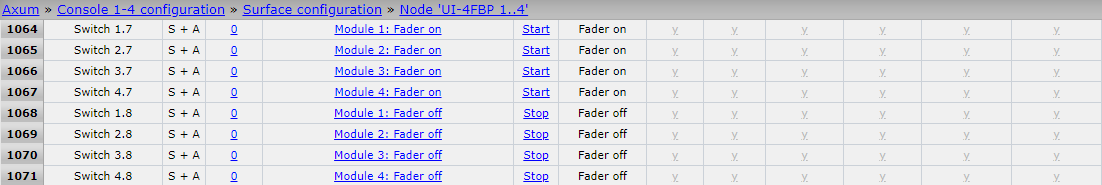
Changing the function of the Start and Stop buttons at the Surface configuration of each UI (User Interface) to Module x: Fader on and Module x: Fader off will make the fader go up or down when pushing the button.
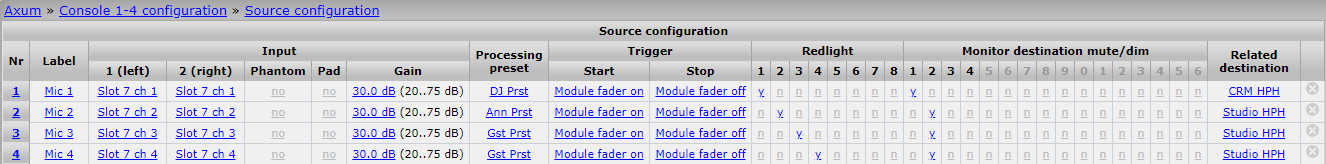
When you change the Start and Stop Trigger at the Source Configuration to Module fader on and Module fader off the Axum will still send out the fader Start and Stop function to the configured GPO's.